
 CHOOSE FILE
CHOOSE FILE or drop your file here


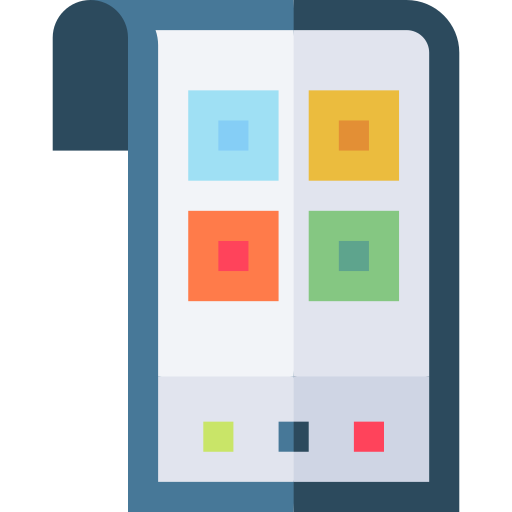


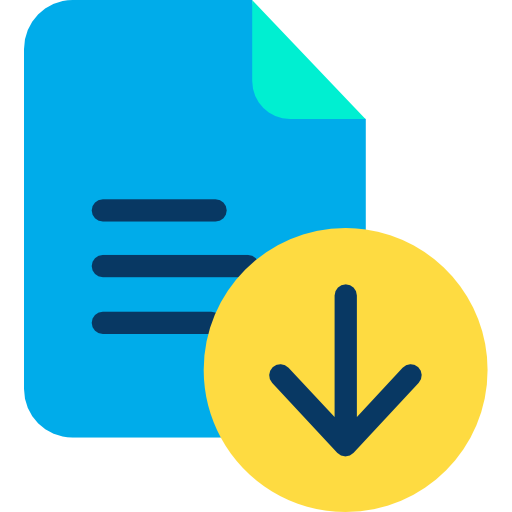
Yes, it is absolutely safe to allow and give us access to your drive. We won't be making any changes to your site and your dfiles will be safe with you.
Click on the drop down arrow and select Dropbox/Google Drive. Select the Google account from where you want to link your drive. Now you can select the files that you want to upload.
The crop image feature from safeimagekit.com offers versatile features while cropping an image, the user can upload any format of image and that will be cropped with the help of our cropping feature. This cropping feature allows the user to cut off the unwanted portion from the image uploaded. The user can adjust the cutting sections on the image by shifting the cropper box which operates from 8 directions.
There are 4 basic steps using which the user can crop an image they include- - Upload the image in the space provided and hit upload to begin the cropping. - Select the crop box and move it using the pins on the image, this adjusts the box on the image. This means that the image is only saved or cropped on which the box is placed. - Next, hit the file button below, this saves the changes made to the image. - Finally, hit the download button to download the updated image.
Currently, safeimagekit.com offers image cropping features for all the formats out there, but the user can take the advantage of this feature from the following formats of the images: - Png - Jpeg - Jpg - Meme - Xmap, etc.
Yes, the image cropping feature from safeimagekit.com offers 4k and 8k image conversion. The 4k image cropping feature works perfectly fine, however, 8k image cropping will slightly delay comparing to 1080p and 4k images because the 8k image processing by the safeimagekit.com does take a bit of time.
Time is the exciting factor present here, where we upload the file and see the magic happens, the cropping conversion happens in an instant where we can crop various types of image files. The only time-taking factor and all it takes is a normal internet connection.
Image cropper from safeimagekit.com only offers image cropping features. Currently, image cropper does not offer video or audio file conversion but future upgrades to the website will bring you all the exciting features.
GIFs are moving pictures with text insertion feature; GIFs are very short clips or bits of images which require other editing options. GIFs that are uploaded can be cropped using safeimagekit.com. However, some minor updates in the future will bring the fun of editing GIFs to the safeimagekit.com website.
Yes, image cropper from safeimagekit.com offers 1080p and 720p resolution editing features from the outside they allow us to modify the cropping of the picture thereby decreasing its size.
A well-optimized jpg is similar to or better than webp. However, webp is a new image format and it is not supported by all browsers. The typical difference between both of them is at the quality which is a 15%-25% difference in the size.
No, the quality of the image won’t decrease after downloading them from image cropper from safeimagekit.com. The images won’t lose their quality and will be shifted with the same quality after cropping the image.
The image cropper from safeimagekit.com is not connected to any server out there, so the data which the user is working on will not be stored anywhere and as a result, it will be erased instantly when the user refreshes the browser which he is working on. The image files which are worked on will also be removed after the user exits or closes the tab on which the extension page of the website is open.
Yes, the image cropper feature from safeimagekit.com can be used on any operating system, even LINUX. It is built with the latest code and features which enables the user to use the image cropper on any operating system such as MAC OS, Windows, and Ubuntu, provided there is a device with a stable internet connection. The magic trick is that it even works on a slower internet connection.
Yes, the image cropper feature from safeimagekit.com can be used on iOS devices and even on android devices. It is built with the latest features which provide the user to use this extension file on any operating system, all it needs an internet connection and a good web browser.
First, upload an image file that requires a change, then use the image cropper option to crop the image file one by one. Then use the save option which is given at the bottom of the website, this saves the changes made to the image files and then downloads the image file which is modified.
No, we do not send any of your files to our servers all the operations are done on the browser itself therefore all your files are completely safe.
Absolutely not, our tool is completely online and does not require you to share any of your personal information with us, like email id, passwords etc. Our tool is completely free of cost.
We gladly take in any issue or suggestions offered by all the users, please contact us through our social media handles for more information. Safeimagekit.com is available on all the leading social media websites such as Facebook, Instagram, YouTube, and LinkedIn, etc.